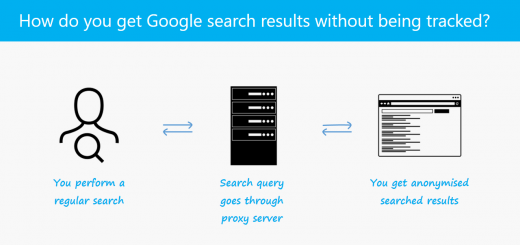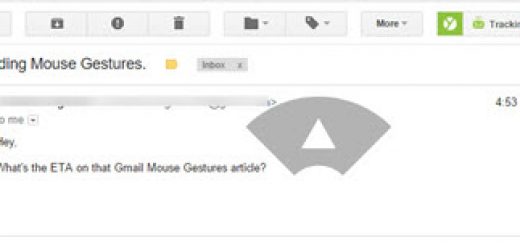How to View Dismissed Notifications on Android Without Any App
Accidentally dismissed a notification from your phone or want to view all past notifications that you have received? Here is a little trick to view closed notifications in Android with inbuilt the shortcut.