How to Write, Edit or Delete Google Reviews or Local Contributions

Google provides an easy-to-use interface for anyone to write reviews for any places. However, making changes to already written reviews is not an easy task. Here we walk you through the process of editing or deleting your local contribution reviews on Maps for places.
Update Google Reviews on Desktop
To review a place on web/desktop, first search the location you are looking for in Google.
Once loaded, you’ll find a card for the place on the right and under the details, there will be a button labelled “Write a Review”. Click that and a window containing a textbook and rating stars will pop up for you to feed in. Hit “Post” after typing it, and it’s posted!
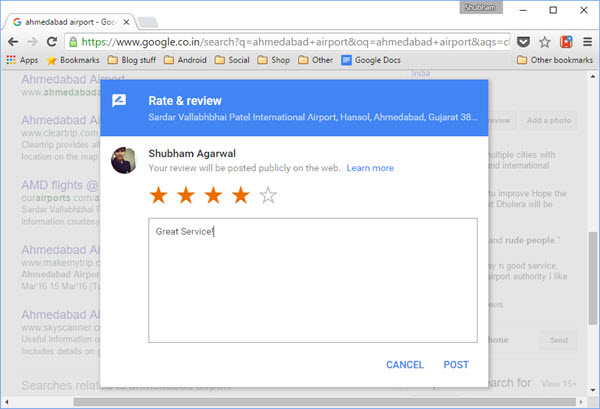
If you did not find the review button, make sure you are logged with Google account when searching for the place.
Now, to edit or delete your past reviews, head over to Google Maps and tap the little hamburger icon on the top left the corner.
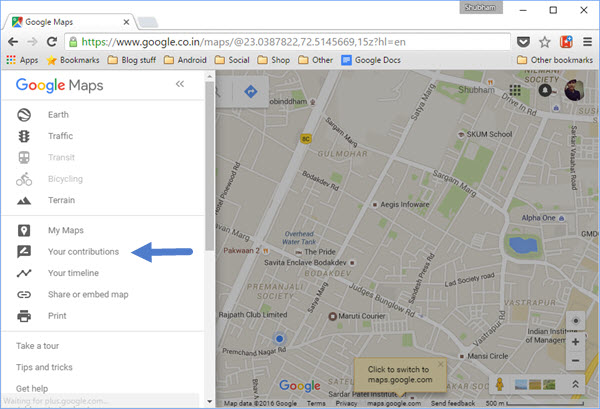
Locate “My contributions” in the drawer, click it and then through the tabulated menu, get into “Reviews”. It will show you all your previous feedbacks that you have made till date. To make any change, click the three dots against each entry and choose the desired option.

That’s it for the web part of the story, although, not a lot will differ on mobile thanks to Google’s continuous efforts to provide a coherent experience across all devices.
Update Local Place Review on Mobile
The process is quite similar on mobile. To write a review, Google the location and once results show up, tap the arrow to expand the card and hit the rating stars which will reveal the window for writing a review.
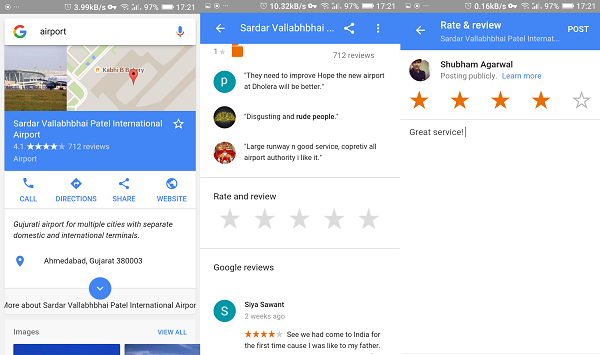
To update, open the Google Maps app on your phone and through the navigation drawer on the left, get into “Your Contributions” like before. Remaining steps are exactly identical to what we saw before, tap those three dots in Reviews tab, click the required action and you’re all set!

Related: Difference Between Google Maps, Google Street View and Google Earth
As you can see, the steps are quite simple, Google just made the whole process difficult to delete the reviews you left. Wish they have made a dedicated application for managing all user reviews and posting reviews anonymously. Until then, use this short guide.








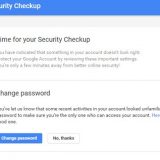



You are awesome. Thank you for taking the time to help.
I am terrified about reprisal to reviews posted with my full name. Is there a way to change the way the reviewer is identified in the review?
That’s a valid concern, Leslie.
Unfortunately Google does not give you the option to post reviews as anonymous. Previously, there was an option to chose between writing review as anonymous user or as your logged-in profile. Now, Google is forcing all to use real identities. What you could do is create a dummy Google profile by signing up with Gmail and use that account to review without any repercussions.
I posted a comment last month on a companies google maps page, I was angry with them so worth the review. I now want it deleted but i have forgotten my log in details now the account is blocked. Please help me get the review taken off.
Flag it as inappropriate or spam and it should be removed.
@ Abhishek Mandloi:
You write ” Unfortunately Google does give you the option to post reviews as anonymous.”
Guess you omitted to add *not*: “does *not* etc.
Apologies for this mistake. I somehow missed it. Let me correct it right now. Thanks a lot for notifying me.
Cheers Abhishek :)
@ Abhishek Mandloi
Do you happen to know why my review of the Artsenijhof is not showing up publicly? I was the first to review and now it is not showing up. Kind of defeating the purpose.
https://www.google.nl/search?q=Artsentijhof&ie=&oe=
How can I get the Google review system to behave as expected? Any suggestions?
Thanks :)
Not sure what do you mean by ‘Artsentijhof’ not showing up. Where did you review it? I can’t find it on your blog.
PS – it only shows up when I am logged in to my Google account.
@Abishek:
I meant that my Google review was not showing up as public. It only showed up for me when I was logged into my Google account. I cannot be any clearer.
I wrote a Google review.
As of now, it finally shows up publicly.
https://www.google.nl/search?source=hp&ei=2C9GWvjbMKTegAbf1p7gBQ&q=Artsenijhof&oq=Artsenijhof&gs_l=psy-ab.3…2158.5897.0.8095.0.0.0.0.0.0.0.0..0.0….0…1c.1.64.psy-ab..0.0.0….0.TmVwPJGu2J8
I think Google is randomly moderating location reviews. If the ‘Point of Interest’ does not have any prior reviews, Google takes its time to get few reviews, moderate them and then make them public.
@Abishek: Yes, Google takes its time! Well, that’s good know, whenever I might review another location review, as the first to do so.
Thanks for responding to my all my posts, much appreciated.
Wish you a Happy New Year!
Happy new year to you Mabel.
I updated an address that was very far off from its location Google has now published it and I realize that I was one digit off on my address therefore the even number I dropped is on the odd number side of the road I want to correct it but I don’t want the contribution points awarded to me for correcting something that I made a mistake on. Is this even possible
Well, shouldn’t you be rewarded for correcting something that was wrong?
For the original correction that I made yes but I don’t feel I should be rewarded for correcting my own mistake
Google has to yet handle this case – retracting awards whenever one corrects their own Map mistakes.
How to delete Google map comments and fake reviews
You can’t delete fake reviews even if you are property owner. First, you need to clain the business with Google, then raise a request to re-consider the reviews and clain that some of them are not genuine. Google will then inspect and examine the claims and may be delete your fale Google map comments.
My google review was one place has not been published. One month left and still nothing. I delete it and published again a review but still nothing. Can be seen only when I am loged in. What can be done to solve it?
I wrote a review to the web site below now I want to edit. When I go to google maps to change it says I have no reviews. I added a photo not knowing it gets integrated to their business photos now they need it remove it and I cannot remove it.