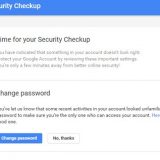Find If You Are Being Tracked in Gmail
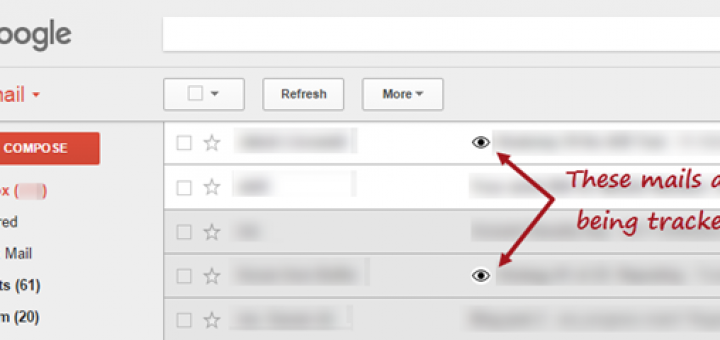
After learning about mail tracking services like Mailtrack, the first thought that strike is what if we are being stalked by someone. According to a few sources, 55% percent of the 200 billion mails generating every day are being monitored for user actions.
# How email tracking works?
The most common form of email tracking is pixel insertion, where a small 1×1 pixel transparent image with a unique name is inserted in your mail content. Whenever you open the mail, this transparent image gets downloaded with the mail body. Now, the tracking servers that have sent this image in the first place can determine when that image was downloaded, from which browser and from what location thus revealing your information.
# How to know that you are being tracked?
There are several services like Pixelblock, UglyEmail and Trackbuster that can skim through the incoming mail to search for trackers.

UglyEmail and Pixel Block are both extensions currently available only for Google Chrome and works only for Gmail. These extension can detect tracking pixels from email trackers like Streak, Yesware, Mandrill, MailChimp, Postmark, TinyLetter, Sidekick, MixMax and Bananatag. Once installed from the Chrome web store, it automatically detects tracker pixels and tells you about it by showing an evil eye icon. This is for you if you are only worried about personal tracking by someone like your boss or girlfriend.

Trackbuster, on the other hand is a free online service running in cloud rather local like these extensions. Currently operating for only Gmail, it can identify and remove more than 700 major trackers. All you have to do is Sign up for the service, then your mailbox will be skimmed by Trackbuster. It puts an untracked mark next to the senders name after completing the process. Please make a note that it is an independent server-side service and not an extension hence they have access to your mails. However, Trackbuster assures that the mail are not stored by them, they are only analyzed, though trusting a startup is your choice. It has a few glitches but it is the best you can get for free for the time being.
# How to stop email tracking?
Last year, Gmail decided to display all the images in the mail which were blocked by default previously. Though, now the images are served from Google’s image proxy servers making it difficult to track IP address, stalkers can still know that you have opened the mail. The above tools can help you know whether you are being tracked, a sure shot way to stop email tracking is to block all images by default from Gmail’s settings.
I have found both of these services to work as expected with my experiments. Only a couple of promotional emails were tagged to be tracked. However, I am more inclined towards UglyEmail, for it does not read my mails. Use any of them if you are concerned with your privacy.
Related: How to revoke emails in Gmail