How To Upload Your Files To Someone Else’s Google Drive
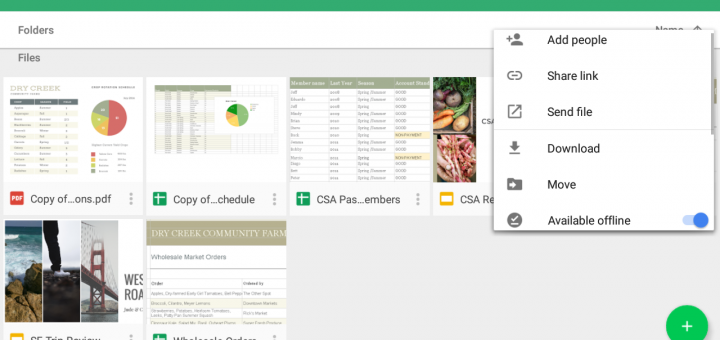
Imagine a situation where you want to share a lot of files to someone using your Google Drive account.
But what if your Google Drive storage is already full and you don’t have any more space to upload new data? What will you do now?
You can use the Google Drive Storage of the person you want to share all the data with to upload your files.
So, here is a simple trick using which you can upload your files directly to anyone’s Google Drive. Well, provided this person has enough storage on his Google Drive, obviously.
Related : How to Effectively Manage ZIP Files in Drive
Steps To Upload Files To Anyone’s Google Drive Account
Step 1:
This is the most important step in this method. Ask the person you want to share the files to create a new folder in his Google Drive account.
A folder can be created by clicking on the New Button at the top left corner of the Google Drive Homepage and then selecting the folder.
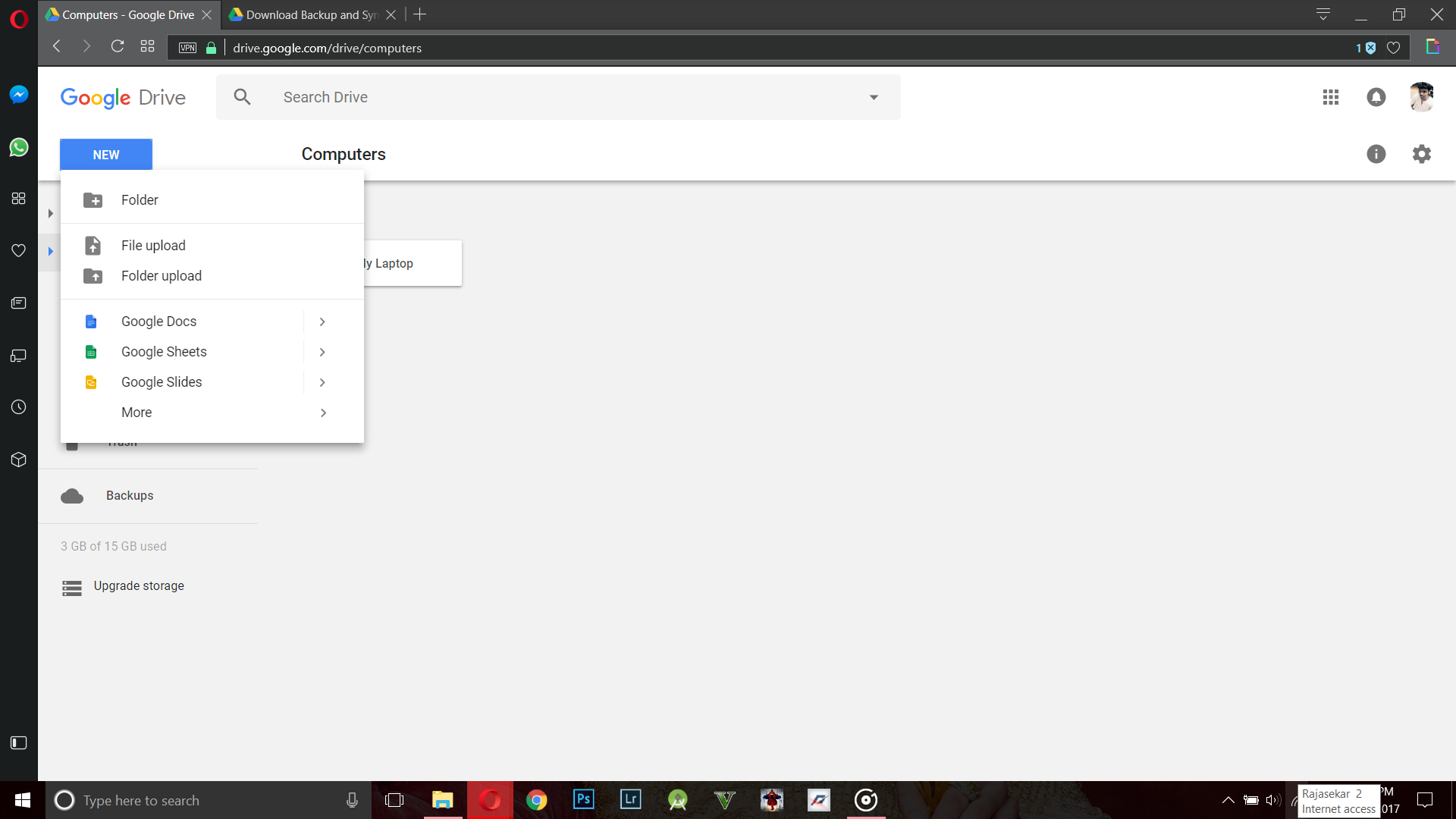
Step 2:
Once the folder is created, ask the person to open the folder and then share it with you. Make sure that he gives you permission to edit the contents of the folder.
To share the folder, ask the person to click on Name of the Folder->Share->Enter your email address->Done.
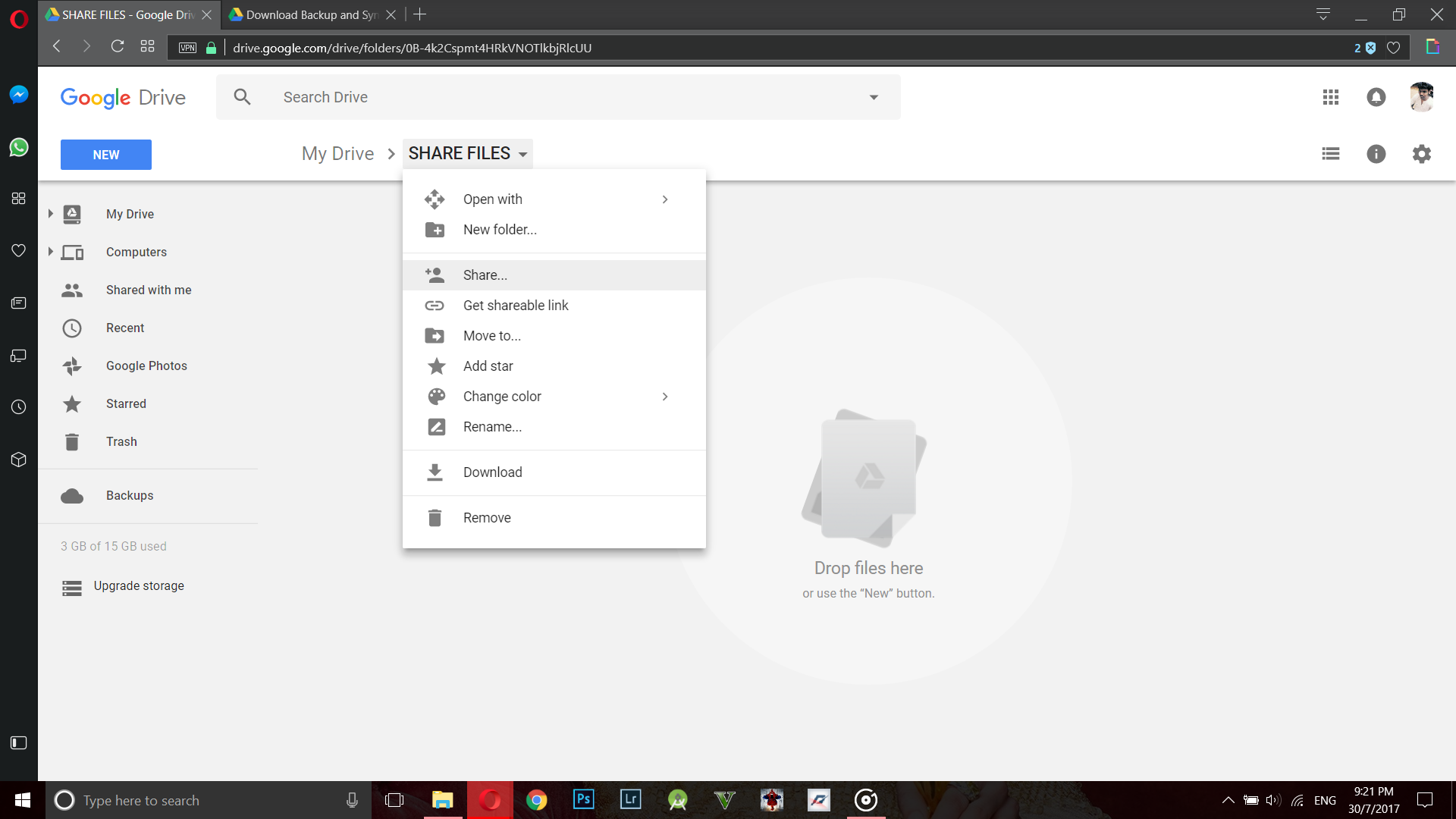
Step 3:
The folder will now be shared with you and all the files you upload into the folder will be automatically synced and stored into the person’s Google Drive Account.
To Upload the files into the folder, Sign in to your Google Drive and then open the folder that was shared with you.
Step 4:
Now open the folder on your computer where the files you want to share are stored.
Step 5:
Just drag the folder or the files you want to share with the person and then drop them on to the folder in your Google Drive account.
You can also follow our step by step guide here to automatically sync all the files you store in a folder using the desktop client of Google Drive.
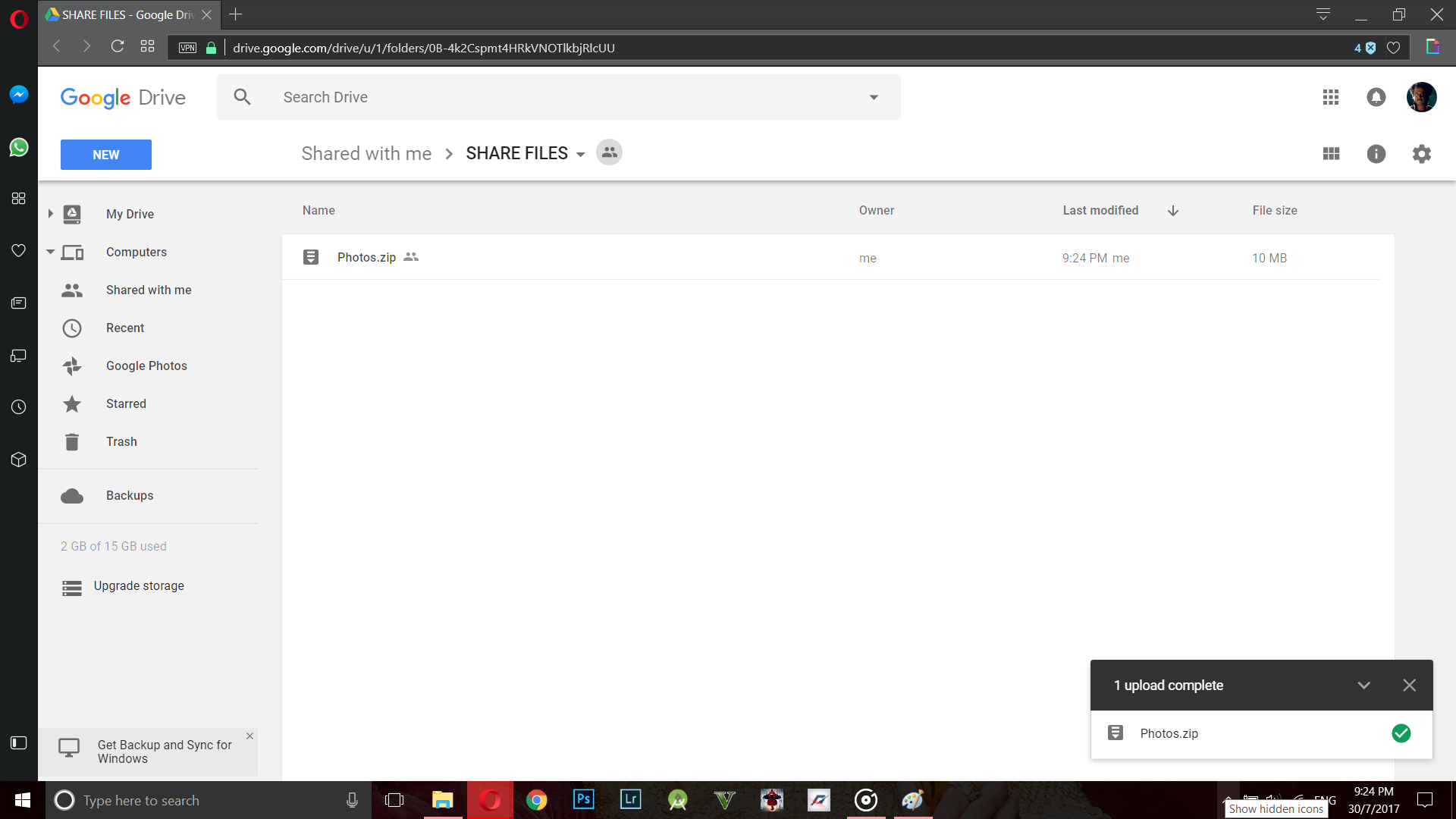
Step 6:
Once the files are synced, the person who shared the folder with you can now access them right from his Google Drive account.

Don’t worry all the files you shared in the folder will only be stored in the other persons account storage.
Your Google drive storage space will not be affected. (You can notice from the profile image on the top right corner that the screenshots are from two different accounts)
Related : Create Shortcut for a Google Drive File at Multiple Folders
Let us know in the comments below if you have any doubts regarding this process.








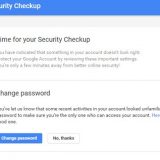



Is there any way to follow your process exactly, except I don’t want the “other person” to be able to edit my files that I am storing on his Google Drive (I want him to have view only privileges). Is this possible?
yes this is possible. after you’ve uploaded the files, you can right click on them < share < view. this is possible only if you have uploaded the filesn
In my experience, this information is false:
“Don’t worry all the files you shared in the folder will only be stored in the other persons account storage.
Your Google drive storage space will not be affected.”
Uploads count towards the file owners storage, not those who own the folder itself.
yeah.. I have also experienced this that the uploads that I did in the shared folder counted as my drive storage.
Very misleading the files that are uploaded to the shared folder ARE still counted as space on the drive of and owned by the person who did the uploading. They are not stored in the account to which they were uploaded.
the article is wrong. You can access other shared storage but when you upload it to their account the files occupy space in owners account instead of another account.
Awesome! Thanks for the info.
This is incorrect. If you upload files into a shared folder, it still counts towards your own quota.
Wrong. Wrong. Wrong.
this is not true.
All files I’ve uploaded to someone else folder, I am still the owner and those files count against me. And, I can’t transfer ownership because it’s not in my folder.
Thanks for the great information for us.
King regards,
Thomassen Hessellund
If this was true when the article was written it is not anymore. I have large files to share with people so have them shared folders in their drive with me.
I upload them and see they are counted towards my storage limit and not theirs so I either need them to give me their google account username and password so I can upload it under their ID (giving me all access to their other google stuff) or have to keep hounding them to download the files because I need my space back.
I tried this, but even though the other person shared their folder with me and I started uploading files, it’s telling me “I” don’t have enough space. It’s still counting their folder toward my storage capacity.
I have the same problem others have commented on… files I upload, by invitation, to someone else’s Google Drive count against MY storage, as well. Yesterday I tried to upload a video file to a client but the upload failed because MY limit was exceeded, even though my client’s Google drive has a huge amount of storage available.
Same experience
Great. I’ve learned a lot. But I wanna know how can I make the others have permission in only uploading and not in edition, deleting…
I wanna use my google drive storage just as an email box.
Is this possible?
Ive been looking for a solution to this and have found nothing. I can suggest something similar, if what you want is for the other person to have an exact copy of the file on their drive without “physically” downloading it to their pc/device, as an option.
-Make a folder on your drive that will contain the file(s) you want to share.
-Right-click the folder and select “Share”. Select the option “Change to Anyone with the Link”.
-Do the same with the file or files you’ve put in the folder. (I don’t know if it’s actually necessary but I’ve always done it.)
-Send the folder’s link to the person/people you want.
-Have them click the link, right-click each file and select “Make a Copy”.
It will then download the file to their drive as a copy of the original. Once it’s done you can even delete the file from your drive and they’ll still have their copy. Hope this helps!
Does one need to have a Google account in order to upload a file to another person’s Google Drive folder, even if the Google Drive folder was shared to your non-google email?
I have a workaround! 1) if you are using Google Drive Enterprise Suite (and I pay $49/mo for unlimited space) you have a “shared drives” tab on the left column of google drive. If you create a new shared drive for your client/collegue, then they can utilize your space instead of theirs. Once you create the new shared drive you click on the “manage members” button on upper right and add their email (has to be a google email). Then they can upload without using up their google account space.
Wrong info