Fix Automatic Page Scroll Jumping on Chrome for Better Reading Experience
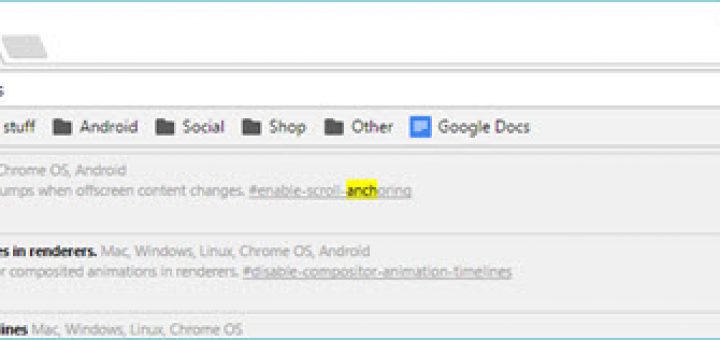
Whether you are on a smartphone or computer, there are instances when the text position moves because the images and advertisements above it start loading and they push down the content, causing the sroll position to jump. It hampers your readability and the effect is annoying if you are on a slow connection. Once all the images and advertisements are loaded, you have to relocate the reading point again. Unfortunately, a standard solution is yet to be cooked up for this. But Chrome has an experimental flag called “Scroll Anchoring” that they introduced in version 41 which fixes this issue for the most part.
Head over to the experimental flags page by entering chrome://flags/ in the address bar either in Android phones or your personal computers. Now, you need to find “Scroll Anchoring” flag setting, enable it and you are done. Chrome will now automatically adjust the scroll position in order to prevent “visible jumps when offscreen content changes”.

This setting will work on all major operating systems including Linux, Mac, Windows, Chrome OS, and Android handhelds. You will have to relaunch the browser past activating the feature. Now you won’t have to deal with scrolling issues while browsing online with a tedious network.

To demonstrate the effect, have a look at the below video where the page automatically scrolls down as images and advertisements are being loaded.
Now, once the flag is enabled, the scroll gets locked as in below video. The page position where the user has scroll will remain even if the page content gets changed.
In case you are having trouble locating the flag, make sure Chrome is updated to at least version 41. The process is exactly similar on Android phones. There are a couple of more flags you should be aware of to get the most out Google Chrome, read them here.
That was all, let us know if it helped to resolve your issue or comment down below with a better solution if there exists one.








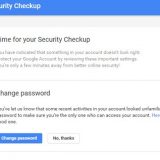



Even with scroll anchoring enabled, my Chrome browser continually scrolls up and/or down several pages, at will. I have tried every fix I can find, to no avail. It’s infuriating. Any search centered around a phrase such as “Google Chrome scrolls up or down by itself” brings up numerous links, all of which give instructions on enabling scroll anchoring. It’s enabled. It still scrolls all over Hell and half of Georgia.
I am sorry scroll anchoring did not work for you.
– Can you explain your problem in detail?
– Does this happen on Chrome or Firefox/Safari too?
– Are only few sites randomly scroll or all the websites has this problem?
I am having the same issue. My infinite scroll auto scrolls for ~2000pixels when adding/removing a big div. This doesn’t happen on FireFox and Safari.
I tried the “Scroll anchoring” solution. It doesn’t help at all.
Can you please explain why and how are you removing the div?
There is no scroll anchoring flag in the location you described.
None of this exists on Android, I can’t figure out what these articles are talking about, there is no scroll anchoring!!!!! Why did you waste your time riding this article, four other people put that it didn’t help them and it didn’t help me, this article is complete garbage.
The feature you are supposed to turn on is now called: Smooth Scrolling
However, it still allows screen jumping after I enable it.
We need a REAL fix to this screen jumping problem.
Chrome is a piece of dodo and that is being polite. NONE of the freaking updates address the Chrome jumping. Microsoft Edge doesn’t have this issue. So what’s the REAL solution and not some unsure tech support answer.
Scroll anchoring is no longer an option, yet this issue still persists (I know these comments are from 2017). I noticed some other scroll related flags, so I’ll test them out and see if any are similar to anchoring.
What an annoying browser and a garbage this chrome is. When you browse especially in ebay and checking the pics it keeps jumping to the top each time you click on the next picture. No solution so far on this issue, this is so annoying that I am switching to another browser.
My Chrome browser is completely updated and there is no such option in the Flags page. If this is an old solution that no longer works you should delete it or at least put a date on it.
I’ve had this issue and I’ve tried everything, the only thing that WORKED is plugging the mouse usb into a different port.