Transfer Emails Between Two Gmail Accounts


Frustrated with two accounts? Want to transfer your mails from one Gmail account to another? Why? Because it could be helpful in certain situations like –
#1. Your email address is unprofessional and now you want to change to some other neat address.
#2. You are receiving huge amount of junk and now want to use new one. Therefore, you want to migrate emails from old Gmail account to new one.
#3. You got multiple active Gmail accounts and now you want to use only one Gmail account. So in this condition, you want to transfer old emails from multiple places and paste them into newly-active Gmail account.
We can approach this problem with 3 different ways. Mail transferring methods depends on how you want it and how much you want it? It could be as simple as setting a filter or as complex as downloading all mails to computer and uploading them to new mailbox.
Let’s look at 3 possible solutions to transfer emails between two Gmail accounts:
1. Set up a Filter for Forwarding Old and New Mails
This is one of the simplest method that I have found. All you need to do is set up a filter that forwards all incoming mails to your new Gmail account and then checking the “Also apply filter to x conversations below” checkbox. This is a very simple method but its effectiveness is not guaranteed though, it is working for me.
However, there are two disadvantages of this method. One, you need to keep alive your old account. Second, mails send to a list that you are a part are not forwarded to your new account so you need to come back to your old account periodically.
Note: If you don’t want your old messages then you can choose auto-forwarding from settings, which is lot more easy and a sure-shot way to get mails from old accounts.
2. Leverage POP for Downloading and Transferring Mails
This method is strongly recommended for comprehensive transferring. You can leverage Gmail’s fantastic POP ability to download mails from one account to another account. Just follow these steps –
In Your Old Account
1. Go to Forwarding and POP/IMAP option in Gmail Settings.
2. Select the first option Enable POP for all mail (even mail that’s already been downloaded) in the POP Download section.
3. Save your settings.
In the New Account
1. Goto the Accounts and Import option in Gmail Settings.
2. Click on Add POP3 email account button from the Check mail using POP3 section.
3. Fill up your old account information in the pop-up. Choose all defaults fields except POP server to pop.gmail.com.
4. Save your settings. You are done.
In this method, mails will not be transferred at once and it may take few hours if your inbox is gigantic. Unfortunately Gmail chat history will not be transferred.
This is the best method I have seen for complete migration. It is often referred as Mail Fetcher. GMail provides complete support for this here.
3. Migrate Completely – Even Moving Your Labels with You
One common problem of migration is that all mail labels are lost. Even though, you have transferred your accounts successfully, you will end up in unorganized mailbox.
Guys at lifehacker has taken this seriously and they have come up with a lengthy but very effective process to migrate mailbox completely here. Basically, they have removed all multi-label mails, applied them a single label and then used desktop client to drag-n-drop mails between various folders. You can find complete tutorial here.
Any of these 3 methods can be used for moving emails from different Gmail accounts to single consolidated one which will be always in sync. Choose the one that best suites your needs.

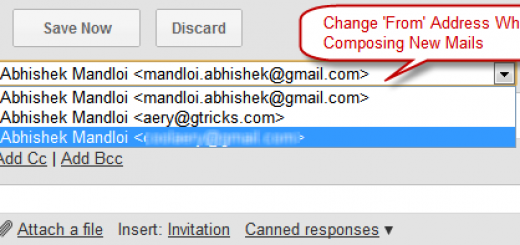






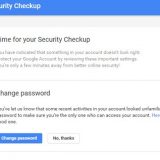



It should be clear that the read/unread status won’t be transferred in 1) or 2). Moreover, 1) will also somewhat lose the structure of the original message, as it is being forwarded.
3) works, but it is very time consuming. It requires quite a bit of time and also a good internet connection on the computer you’re doing the move from (DSL/Cable will be very slow, due to the low upload speed).
Instead, I’d recommend that you look into Yippiemove (http://www.yippiemove.com). It’s a fully automated email migration tool service. It’s not free, but it gets the job done fast and it maintains the message integrity.
There shouldn’t be any problem for read or unread status if you do it with first method.
With the 2nd one which is most effective, you can have import labels that automatically gets attached with another account mails. All you have to do is one time “Mark all as read” for imported label. The two accounts will be in sync from then.
Agreed, 3rd method is time consuming but isnt its free and gives you control over your mails.
By the way, Thanks for mentioning yippiemove.
@Abhishek I was referring to the old emails, not new incoming emails. If you do 2) that won’t transfer. All messages transferred this way will be all marked as unread. The reason is simply because you retrieve them trough POP3. The only way you can maintain the read/unread status is to transfer them using IMAP.
Agreed Viktor, all the mails imported mails will be unread, but you can convert their status “after the transfer” simply by searching for all mails with imported label and then marking them as read.
Hi, I am looking for a way to transfer part of my old_email@gmail.com (that are labeled “work”) to my new_email@gmail.com
Any way to transfer only the “work” email to the new email? the methods would transfer ALL the email and it is huge. I only want to transfer about half of the emails. I tried the filter, but it does not forward old email to the new account, so forwarding does not work for transferring old email. Any help is appreciated.
I guess using method 3, transferring all the mail, including the labels, and then deleting all the unwanted labeled messsages, would be the long-way but it would solve my problem?
Too advanced for my usage.
I have one account and work between printer, iPhone and IPad.
Older folk want a simple approach to digital work in small bites.