How To Sort Emails in Gmail by Oldest (Quick Tip)

By default, Gmail shows you the 50 most recent emails you have received in your inbox. This setup works fine for day-to-day work where the latest emails are of the highest priority. However, if you need to work on very old emails, then moving to them page by page is impractical. The good thing is Gmail allows you to sort emails by the oldest first so you won’t have to skip page by page. This feature works in all types of inboxes, whether you are in the main inbox, sent items, or promotions.
Here’s how to use this feature. While inside the inbox hover your mouse cursor over the message count at the top right corner. A menu will pop up with the options “Newest” and “Oldest”. Just select “Oldest” here and all the emails in the inbox will be sorted by the oldest first.
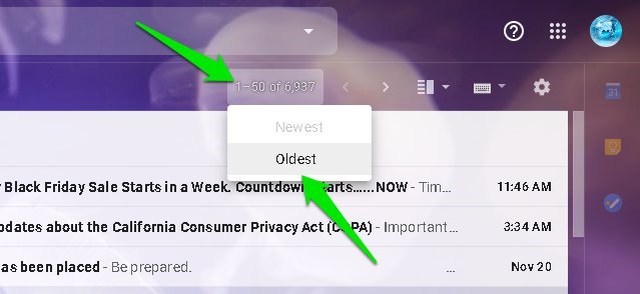
If you have a well-organized Gmail inbox with inbox-zero achieved and you receive hundreds of emails every day, then this feature will also make it easier for you to view older unread emails first.












Does Gmail have the option of sorting emails and putting them into folders?
Perhaps I misunderstood the technique, but this did not work in the way I expected. I thought that I would get oldest emails on the first page, ordered with the oldest at the top. As an example, assume I have 330 emails and I’ve selected to see 50 emails/page. I wanted to see the oldest 50 on the first page displayed, with the oldest email at the top.
An example may make my expectation clear. Assume the 330 emails are numbered 1-330, with #1 being the newest. On the first page displayed, I expected to see the oldest 50 messages with #330 at the top and #281 at the bottom. As I paged through the mailbox, the next page would have # 280 at the top and #231 at the bottom. The last page displayed would have #30 at the top and #1 at the bottom.
Instead the first page displayed had the last 30 emails with #301 at the top and #330 at the bottom. The next page had #251 at the top and #300 at the bottom The final page displayed #1 at the top and #50 at the bottom.
So rather than the emails themselves being reordered what I had was the same original pages. Each page had the same emails as before, ordered as before, but these original pages were in a new reverse order. Essentially what I got was the original PAGES reordered.
This ability to jump to the last page of the mailbox, has benefits, but the emails themselve are not sorted in reverse order. This is useful nonetheless, but not quite reordering the emails oldest first.
Hi there Mark,
The things is, Gmail only shows you the oldest page in your email list. It doesn’t reverse the order of emails completely. Therefore, even though you will be looking at your oldest 50 emails, but they will still be sorted in the actual order they were stored. I think technically this makes more sense because if you want to see the oldest emails, then you should start looking at the emails from bottom to top of the 50 emails list.
Similarly, if we are looking at the newest emails, we look from top to bottom.
As Mark Saltzman’s comment pointed out this is not sorting emails, so article title is not accurate it should be “quck way to jump to last page of your inbox list”
By the way, the oldest/newest option mentioned in this article will not work in a filtered search, so no easy way to get to last page of a result list matching several hundred results. For anyone on mailing list getting a lot of email this is a major failing in gmail.
that is one i hate about gmail, can not view total oldest to newest, like a damn needle in haystack if trying to save something old for example. needs to changed.
Good Day
I cannot view my older emails only able to see the latest 50 only.
The tab newest/oldest is unclickable?
I would like to be able to do this too. Quite frustrating! How do we get this changed?
I cannot believe that gmail still does not allow you to sort your email. Sorting by page is somewhat useful, but failing to provide the option to sort the display by message is just stupid. They followed Outlook’s lead 20 years ago in popularizing top-posting, and they continue to foist that mindset to the detriment of all. LIFO in a message service contributes to the sound byte mentality that dominates modern discourse, and it’s a travesty.
Grrr…. Oldest is not clickable!! What the hell Google!!!!
Tried to sort by oldest first as directed, but the Oldest option is grayed out and inactive.