3 Best Bulk Image Downloader Chrome Extensions To Download Images in Bulk

Downloading images online is as simple as right-clicking and selecting “Save image”. However, if you need to download images in bulk, then downloading each one separately can be very tedious. And most popular browsers don’t offer a built-in bulk image downloader either. No worries though, if you are using Chrome then you can install a bulk image downloader Chrome extension to easily download all the images on a webpage in one go.
Although there are many extensions to download images in a batch, but I have selected 3 of the best with unique features to this list so you could make the right choice. Let’s get straight to them.
1. Fatkun Batch Download Image
Fatkun offers reliable customization options to download the right images easily in bulk. You can bulk download images on the current tab or even all the opened tabs. Just select the tab you want to search for images and it will open a new tab loading all the images on the page. Here you have multiple options to filter and download images. You can sort and find images by size, keywords, and pages. Just select the images you need and click the “Download” button to download them all.
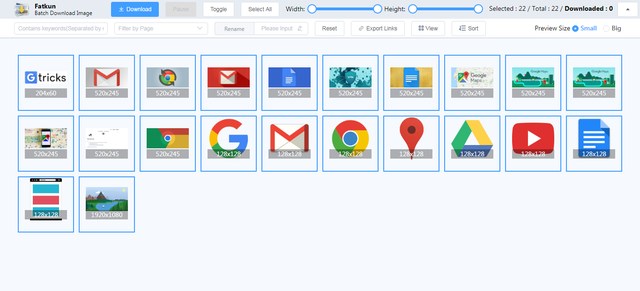
Fatkun also has a bunch of customization options to tweak in the “Settings” section. Like you can auto-convert WEBP images to JPG and manage output settings. Interestingly, this extension also lets you bulk download images from websites that prevent downloads of images. Although you will have to download images from those websites using the extension settings instead.
One thing I didn’t like is that the extension downloads images as previewed on the page. It doesn’t download images from the source, so a small image will be downloaded as a small image even if the original image is large.
2. Imageye – Image downloader
This is a simpler bulk image downloader and I personally find it easier to use due to its intuitive interface. Imageye works right from the extension button and as soon as you click it, it will load the images on the current page in its own interface. The cool part is that it loads the images with all the available sizes on the webpage. This means you can download images in the preview size or even the original size. Of course, this also means that you will have to search through a lot more images (usually twice as much) to download them.
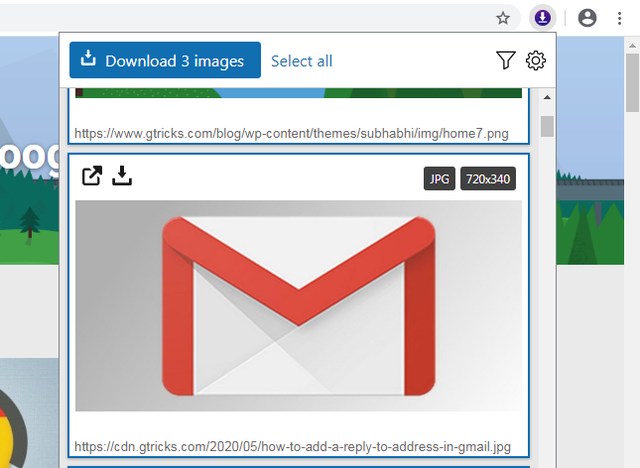
You can click on each image to select them (can select all as well) and then click on “Download” to download them. It also comes with a button to filter images by size, URL, or type. Overall, it’s a great extension if you are looking for something intuitive.
3. Download All Images
True to its name, Download All Images downloads all the images on a page without even giving you an option to choose which images to download. You just click on the extension button and it will immediately download all the images on the page and save them in a .zip file. That’s it, there are no customization options or ability to even view the images in the extension.
I know you must be wondering how this extension could stand a chance against others. Well, it saves all the images in a zip file which is much smaller in size compared to actual images. Furthermore, it also doesn’t clutter your PC with separate images as all the images are saved in a single zip file.
It will also download images in both preview size and original size, so you have a variety of image sizes. It’s a great extension considering its speed and ease of use. You can delete unrequired images after downloading anyway.
Ending words
I personally like Imageye for its clean interface while still having the required customization options to bulk download images. Although if you want even more control or need to download images from a website with restrictions, then Funkun is a really good option. Which one of these bulk image downloader Chrome extensions do you like? Do share in the comments below.


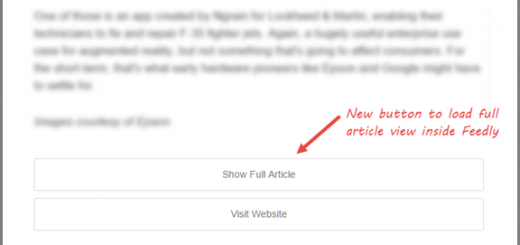





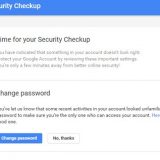



Great article, I needed so much an extension like those. I tried all the suggested and I totally agree with you. Imageye is by far superior by far to the others. Fatkun and Download All Images even if they should be more complete will not find the images that Imageye find.
Thanks a lot for saving me so much time grabbing the images.
Great ! Happy to find a solution for my problem.
As this offers me to download the selected images only instead of junk.
Great Very Very useful for fultimers.
Fatkun offers reliable customization options to download the right images easily in bulk. You can bulk download images on the current tab or even all the opened tabs. Just select the tab you want to search for images and it will open a new tab loading all the images on the page.
Here you have multiple options to filter and download images. You can sort and find images by size, keywords, and pages. Just select the images you need and click the “Download” button to download them all.
All three only download images from a currently open page. If oyu have large thumbnail galleries and wish to download the images linked through the thumbnails, they all fail. Fatkun downloader is also pretty dangerous to use, it contains spyware and injects an ads trojan. Stay away.
I agree with @corumeach. While they certainly are great tools (although I use one called Bulk Image Downloader in the Chrome store) it misses a feature to have it click for the true size. When it’s maybe 20 pics you can pretty quick open them all in their own tab and hit the download button, but on most sites you would like these apps it’s often way more.
But who knows, maybe I will stumble upon a separate extension that will do that. Other photo-extensions I have are: “Larger Image FInder” which adds to the right click context menu to find possible larger versions of the picture. “RevEye Reverse Image Searcher” is also added to context menu and by default opens up 4 tabs to find the same pictures on Google, Yandex, TinEye and Bing. Bing is actually my favorite search engine for pictures. Google made a mess of what it used to be with removing dimensions etc, of course plugs ins for that too but still.
“Show Image’ is one of them for bringing back the option to single out the picture. Oh yeah, and “Disable Download Bar” for not seeing tons of windows on the bottom of your screen for each pic. Last but not least, Firefox is great for hard to get pictures or ones that turn into a thumbnail when opening them in new tab, when you press CTRL + I for Inspect you can see often see it in full resolution and download it from there. Cheers!
All of these three tools only work if all the images are on the page. If the current page only contains thumbnails that links other pages with the full images, Which tool will be the best for that situation? Any suggestion?
I needed an extension that can help to save a single image automatically into zip file, anything like this?