How to Make Chrome Remember Passwords

Many times, we want to save a password for a site but Chrome does not offer us a choice. We have to then rely on our memory or write it down somewhere unsafe rather than using Chrome’s inbuilt password manager. However, there are workarounds to always make Chrome ask to save passwords.
Manually Enable Save Password Prompt in Chrome for Any Site
There are two cases when Chrome does not show the option to save passwords:
Case 1: When you had previously declined to save password on the site
When you log into a website for the first time, Chrome will show a notification asking “Do you want Google Chrome to” followed by two choices – “Save Password” or “Never for this site”. If you select the second option, then Chrome will never again ask you this choice for this specific site.
In this case, you can make Chrome save password again for the specific site by deleting its entry from Settings > Advance Settings > Manage Passwords > Never Save section.

After you delete the site from Never Save section, the next time you log in to the site, it will offer you same options to either save the password or never for the site.

Case 2: When the site has disabled saving password
This mostly happens with banking sites, where they disable the autofill feature from the code. This prevents the browser from asking you to save text field details or from automatically completing the form.
Though the site’s intent is to safeguard your password, the purpose is defeated if you write it down somewhere else. At least, Chrome will keep it safe with Windows password/Catchphrase and they will be synced across devices.
To force such sites to offer you save password dialog, you can either use the Auto-fill extension or a custom javascript bookmarklet.
The Auto-fill extension is easy to use and even offers options to save text fields for any form on any site. However, being a third party tool, it becomes difficult to trust the extension.
This custom javascript bookmarklet will perform the same function, only when we invoke it on sites of our choice. The bookmarklet simply replaces auto-complete=”off” to auto-complete=”on” on the page code, making Chrome believe that the details can be saved.
To add this bookmarklet, follow these steps:
Step 1: Add a new bookmark in the bookmarks bar of Chrome by dragging the site icon in address bar to bookmark bar.
Step 2: Right click on the bookmark, select edit and name it anything you want.
Step 3: Change the URL for following code:
javascript:(function(){var e= document.querySelectorAll("input[autocomplete=off]"); for(var i=0; i<e.length; i++) {e[i].setAttribute("autocomplete", "on"); })();
That’s all! Open the site that for which you want Chrome to remember password, manually click on the bookmarklet and now Chrome will ask you whether to save it or not after you submit the login form.


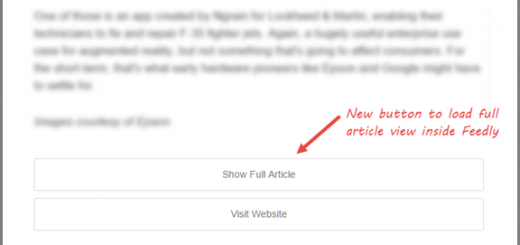





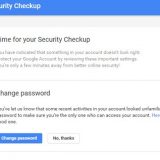



Have named a new bookmark and entered to url as above. I then go to the url I want to memorize and enter the login info, clicked on the bookmark with the javascript, but nothing happens at that time or after I enter the submit
Thanks for the help!
Aha! I have been struggling on this. Unfortunately, Chrome does not allow to add passwords and sites from the settings popup. You can only view it. This method works fantastic when to force Chrome on adding a new password.
And if you are updating the password for a site and chrome is not showing the prompt for updation, then simply go the settings page, view passwords and remove the saved password for the site. Now go back to the update password page of the site and hit enter. Chrome will now ask you to save new passwords.
This still doesn’t work on https login page. Too bad :(
Can you please elaborate on the problem here @@olegsobakin:disqus
You see the problem was that I tried to save my password in chrome on ebay site and some other site as well, these sites are normally http but when you click sign in button it goes to login page which is https and when I entered my login and password Chrome didn’t offer me to save password. Then I tried to use that java script, still didn’t work. Later that day I rebooted my PC and then in the evening when I logged in to ebay it offered me to save password – boom! Weird situation.
Glad to know that the situation resolved itself. May be there was a Chrome bug and the reboot applied the update. Nonetheless, this should not be happening.
@abhishek_mandloi:disqus
hi bro.,
i added a bookmark to chrome., but a small doubt.,
should i paste this from #java script or (function) .,
thanks in advance :D
Paste it from javscript
I am trying to make this work, but i am confused. Do I replace the whole existing URL with the code above or do I add it to the end???
If the website has disabled saving passwords, you need to paste the given code by replacing the URL of the page which has the password field. Note that Chrome might remove “javascript:” at the beginning of the code, so you will have to manually type it.
Let me know if you face more challenges.
That bookmarklet worked like a charm, I was finally able to save the password for the one website that wouldn’t do it.
glad to know that bookmarklet helped you to save passwords. Let us know if you face any other problem on Chrome.
Hi, I am trying to use this and it WILL NOT WORK. When you say to drag the site icon from the address bar to the bookmark bar, what exactly do you mean? Also, when I add the javascript code in place of the URL, any icon that was present next to the bookmark changes. I have been able to save the password in Chrome, but I still cannot enable autofill to work on this page so it’s essentially useless. I’ve tried restarting my computer which didn’t change the behavior of the website at all; I’d still need to enter both my username and my password. Please help.
First, make sure you see the bookmarks bar in Chrome below address bar by using keys CTRL/CMD+Shift+B. Now, drag the icon which comes before the site address on this bar.
I am not sure what problem are you facing with javascript.
Autocomplete’s is a differnt from remembering passwords, most of the sites disable this feature for almost all forms. We have written an article to force autosave on any websites. Let us know if auto-complete works with saving passwords.
Thanks. Corrected the code.
I have the same problem as Wendy. Surely you have to change part of that javascript code snippet to include the URL of the bookmark? Otherwise how does the javascript know which website the document is in? If I completely clear the URL section of the bookmark, and paste in that code verbatim without editing anything, it does nothing. I don’t know javascript so I don’t know what to change.
hey, I was struggling with it, but in the end, I just have had option in the settings switched off: “Offer to save passwords” ^_^’
I was having the same problem as Wendy and Nick. It took a restart and opening and closing of chrome but the frustration was worth it! Thanks for the fix!