Disable Nudge in Gmail To Stop Those Pesky Follow Up Suggestions
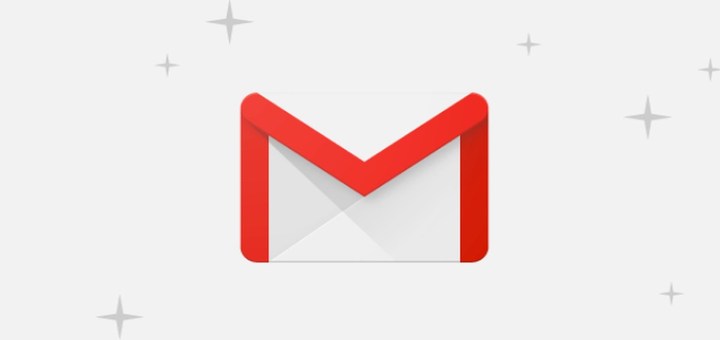
Last year, Google promised a material makeover for Gmail and this April it started rolling out the major overhaul. With an awesome makeover, Google also introduced a few interesting features, such as Smart Compose. Although most of the new features are a welcome addition, you might find the new Nudge feature a bit annoying.
Originally an Inbox by Gmail app feature, Nudge reminds you to follow up on sent emails and reply to old emails. However, if you are one of those users who prefer inbox zero, then these notifications may become annoying for you. If you don’t find the new Gmail Nudge feature useful, then here’s how to disable Nudge on the Gmail web and mobile app.
Disable Nudge on the Gmail web app
As the Nudge feature comes with the new Gmail design, I am considering you are already using the new Gmail design and currently dealing with nudges. Here’s how to disable Nudge on the web:
1. Click on the “Gear” icon at the top-right corner and select “Settings” from it.

2. Now under the “General” tab, move to the “Nudges” section.
3. Here you can individually uncheck options to disable suggestions for replies and follow-ups.

I am personally keeping it disabled for replies, but I’ve enabled it for follow-ups to possibly snatch a missed opportunity. You should also find a balance according to your need and only disable the option you don’t need.
Disable Nudge on the Gmail mobile app
Similar to the web app, it’s really easy to disable Nudge on the Gmail mobile app. Just make sure you have the latest version of Gmail and follow the below instructions:
1. Tap on the main menu at the top-left corner (three horizontal lines) and select “Settings” from it at the bottom.
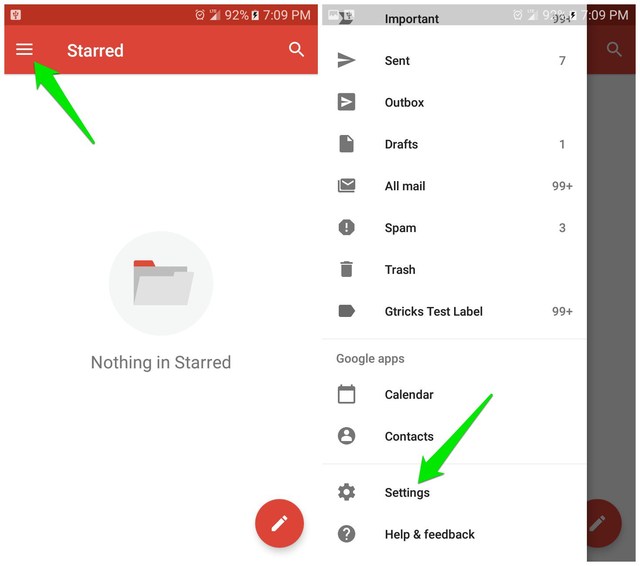
2. Afterward, select the email address for which you would like to disable Nudge.
3. Scroll down and tap on “Reply and follow up” under the “Nudge” section.
4. Now just uncheck the feature that you don’t need.

Note: You’ll have to repeat this process for each Gmail address separately if you have multiple accounts connected.
Ending words
I am sure Nudge is a great feature for your work email address, but for personal accounts with lesser email load; it’s just annoying. Do share in the comment what you think about the Nudge feature and why you are disabling it.


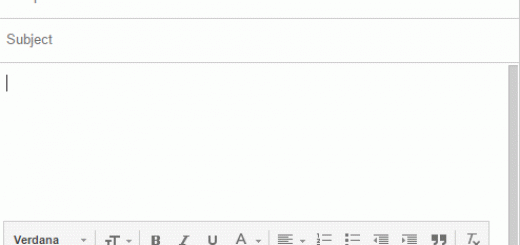





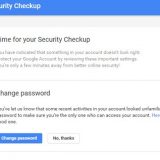



HATE IT!!!
And especially Hate that I spent all this time looking how to disable it. And, btw it still shows an older email that was sent to me and never replied to on top of the newer emails. You can keep something nice and simple, you don’t have to be Microsoft or FB and mess up things that once worked fine.
Absolutely the worst and a pain to disable. DO SOME FOCUS GROUPS AND USER PREFERENCE MARKET RESEARCH GOOGLE before implementing this garbage
Pain in the neck!
And it wouldn’t let me save the changes at the bottom of the page as it should have. I just hope it has disabled the stupid function. I don’t want my sent emails in my inbox and now they’re there and won’t go away. I tried to move to sent mail but that isn’t an option. Don’t want to archive, just want them where they belong – in Sent Mail folder.
This is a massive invasion of privacy! Why are you reading my private emails? This is against the law! I went through the process listed above and this morning found another of my private emails “nudged”!