How To Add Double Space in Google Docs (Desktop and Mobile App)
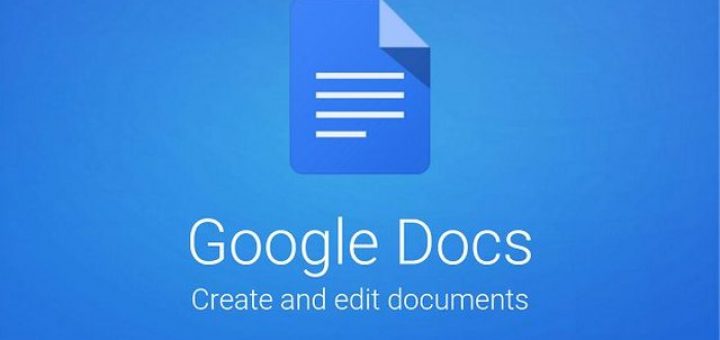
By default, Google Docs uses 1.15 line spacing. It works for most users as the document stays compact and readable. However, you can also use double space in Google Docs to make the document easier to read, or if you need to print the document. In this post, I’ll show you how to add double space in Google Docs desktop, Android, and iOS apps.
Add double space in Google Docs for desktop
On the desktop, it’s really easy to add double space to Google Docs. Here’s how to do it:
- Open up Google Docs, and then open the document you want to double-space.
- Press and hold the left mouse click to start selecting the text to double space.
- Click on the “Line spacing” button in the above toolbar right next to the “Justify” button.
- Select “Double” from it to apply double spacing.

You can also access the “Line spacing” option from the “Format” menu. Additionally, if you need to select all the text for double spacing, press Ctrl+A.

Add double space in Google Docs Android or iOS app
For demonstration, I am going to use double space in the Google Docs Android app. However, you can use the same instructions to add double space in the Google Docs iOS app.
- Open the document in the Google Docs app and tap the blue “Edit” icon at the bottom-right corner.
- Press and hold to start selecting the text you want to double-space.
- Tap on the formatting icon at the top. The one with “A” and horizontal lines on the side.
- Move to the “Paragraph” section and tap the “upward arrow” button next to “Line spacing”.
- Increase the space to “2” and tap on the “Tick” button at the top-left corner to apply the changes.
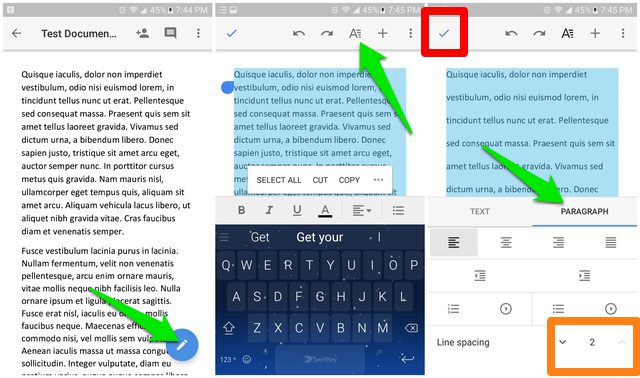
Ending thoughts
The above instructions should be enough to use double space in Google Docs desktop and mobile apps. Furthermore, you can use the same Line spacing option to choose other spaces, like 1 or 1.5. On the desktop version, there is even an option to choose custom spacing. However, that option isn’t available in the mobile app.
If you have any questions, let us know in the comments.












That is for line spacing not paragraph spacing.