24 Official Chrome Extensions by Google for Safer Browsing

Have you ever installed untrusted softwares in your computer? If not, then why install third party extension on Chrome when there are 24 official extensions from Google to choose from.
The Google Chrome Extension gallery contains 1000’s of extensions. But are they credible enough to use? Since some of the extensions have access to user-data and can even read password fields, we don’t know how safe they are. The best way to safeguard your private data is to use authenticated or official Chrome extensions. Thanks to the Google employees who probably have spend 20% of their time to develop these awesome extensions.

These Google certified extensions or addons are basically meant to use Google products and services in tandem with chrome. They are officially released by Google and are available at extension gallery, however they are difficult to search amongst other hundreds. Let’s have a brief look at best of these.
Complete list of Official Google Chrome Extensions
(1) Docs PDF/PowerPoint Viewer: ![]()
This extension helps you to automatically preview PDF’s, power point presentations and TIFF files in Google Docs Viewer.
This means you don’t have to download these files in your computer and then open them. Instead you can directly preview them in the browser.
(2) Google Translate: ![]()
One of the most useful extension for Google Chrome. This extension automatically detects the type of the language and translates the whole webpage to your native browser language in a click. Highly recommended.
(3) Favorite Doodle: ![]()
If you love doodles (customized Google logos) then you will definitely love this extension, which replaces mundane Google logo with artistic logos available at the doodle gallery. This add-on will also take care of new logos whenever they are released and display them at your homepage for the day.
(4) Google Calendar Checker: ![]()
This reminds of your next meeting in Google Calendar by displaying the remaining time for the event.
(5) Google Dictionary: ![]()
A very useful extension which lets you find meaning of any word by simply double clicking on it. A small pop-up is used to display definition and it also supports multiple languages.
(6) Google Mail Checker: ![]()
It is one of the most popular and top rated extension. It displays the number of unread mails in your inbox. And it also acts as direct shortcut to Gmail.
(7) Google Quick Scroll: ![]()
Another popular extension from Google which lets you jump directly to the search snippet. With this, you can easily find the most relevant text that you have searched on a page filled with unrelated information.
(8) Google Reader Notifier: ![]()
Just like Gmail Checker, this extension displays the number of unread items in your Google reader account.
(9) Google Share Button: ![]()
Use this for sharing the web page via email, blog and various social networking sites.
(10) Email this Page: ![]()
This is a very simple yet powerful extension. What it does is – mail the current page or the selected text using default mail client. If you like mailing URL’s or storing some interesting stuff from websites in mailbox, you will love this extension.
(11) Google Voice: ![]()
This extension shows number of unread messages to your Google Voice inbox . It also gives you quick access for calling and sending free SMS from your Voice account.
(12) Orkut Chrome Extension: ![]()
It shows new scraps, updates from friends and other notifications in a small pop-up near the address bar. With this you can easily jump directly to the friends profile page by searching his name in extension box.
(13) RSS Subscription Extension: ![]()
This one automatically detects feeds for the web-page you are viewing and lets you subscribe to it with a single click.
(14) Send from Gmail: ![]()
This extension makes Gmail your default email client i.e. whenever you click on email address in a website, it will open a new tab for composing a new mail for that address.
(15) Slideshow: ![]()
Another beautiful and useful extension form Google which lets you view images from Flickr, Picasa, Facebook or Google image searches into gorgeous slideshow.
From Google support.
Other official yet not-so-cool extensions include –
16) Blog This! – To post to blogger with a click.
17) Google Checkout Promo Notifier –To see relevant Google checkout deals.
18) Google Sidewiki – To share or read Google sidewiki entries for any webpage.
19) Google Similar Pages – Finds the similar websites like the one you are visiting.
20) Knol Buddy – Discovers relevant knols to the page you are currently viewing.
21) News Reader – Finds the latest and top stories from Google news.
22) Secbrowsing Plug-in Version Checker – It checks for plugin aka extensions updates.
23) Select to Get Maps – Converts addresses to map links so that you can easily find it on Google maps.
24) Speed Tracer – Tells about web application performance.
With these extensions you can be sure that your private data will not be compromised with some anonymous developer. Happy safe and secure browsing. :)
Similar : Official Google Product Blogs List







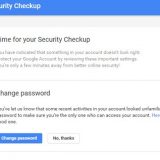



1 Response
[…] Official Google Extensions for Chrome Share This […]