How to Quickly Manage & View Saved Passwords on Google Chrome

If you’re a forgetful or apathetic towards password management, you’ll be happy to learn that you’re not alone. Most average users don’t give a second thought towards improving their password habits or managing passwords.
I know many people who still write their passwords on a sheet of paper and stash it in their wallets. While it’s definitely an easy way to manage passwords, it’s far from safe. This article will focus on ways to manage your passwords stored on Google Chrome.
How to Manage Passwords on Google Chrome
Connect Google Chrome with your Google account
Google Sync lets you synchronise all your browsing data such as autofill data, bookmarks, extensions & passwords to the cloud so that no matter which machine you switch back and forth, your data and settings are always in sync. If you haven’t enabled sync already,
Step 1 – Go to Settings in Google Chrome by pressing the three dot icon and clicking Settings or entering the URL chrome://settings/
Step 2 – The first option you’ll see is Sign In. Press the Connect to Google Account button to sign in to your Google account.

Connect Chrome to your Google account
Step 3 – Configure what to sync by selecting Advanced sync settings. If you’re not comfortable with Google reading your data, you can set an additional passphrase to encrypt your data.

Choose what to sync
Access Saved Passwords
Every modern browser has a way to stored passwords using encryption and Google Chrome is no different in that regard. Every password you choose to remember is encrypted and stored offline or online whether you have Google Sync enabled.
To access the passwords offline,
Step 1 – Go to Settings and select Show advanced options which is all the way at the bottom.

Step 2 – Click on Manage passwords to see all the passwords you’ve ever saved

Click on Manage passwords
Step 3 – To view any password, click the entry and select Show.

View saved passwords
You’ll be prompted to enter your Windows or Mac administrator password if you have one set. once that’s keyed in, you can view all the passwords stored or even edit the entries if you’ve reset it from another device that doesn’t have sync enabled.
You can also remove exceptions you’ve added to sites that never save passwords by removing it from the Never saved list.
To access synced passwords online,
Visit the passwords page from Google Dashboard or go directly to the Google Passwords page.
For security reasons, you’ll be asked to enter your Google account password associated with the synced data again. After you’ve signed in, you’ll see a list of passwords saved to Google’s cloud load. Depending on the number of passwords stored, it may take a few seconds to load.
Once loaded you can remove and view passwords the same way as you did from Chrome on Desktop. It’s also possible to toggle between Smart Lock and Auto sign-in which is used by many popular apps like Netflix for quickly accessing accounts.
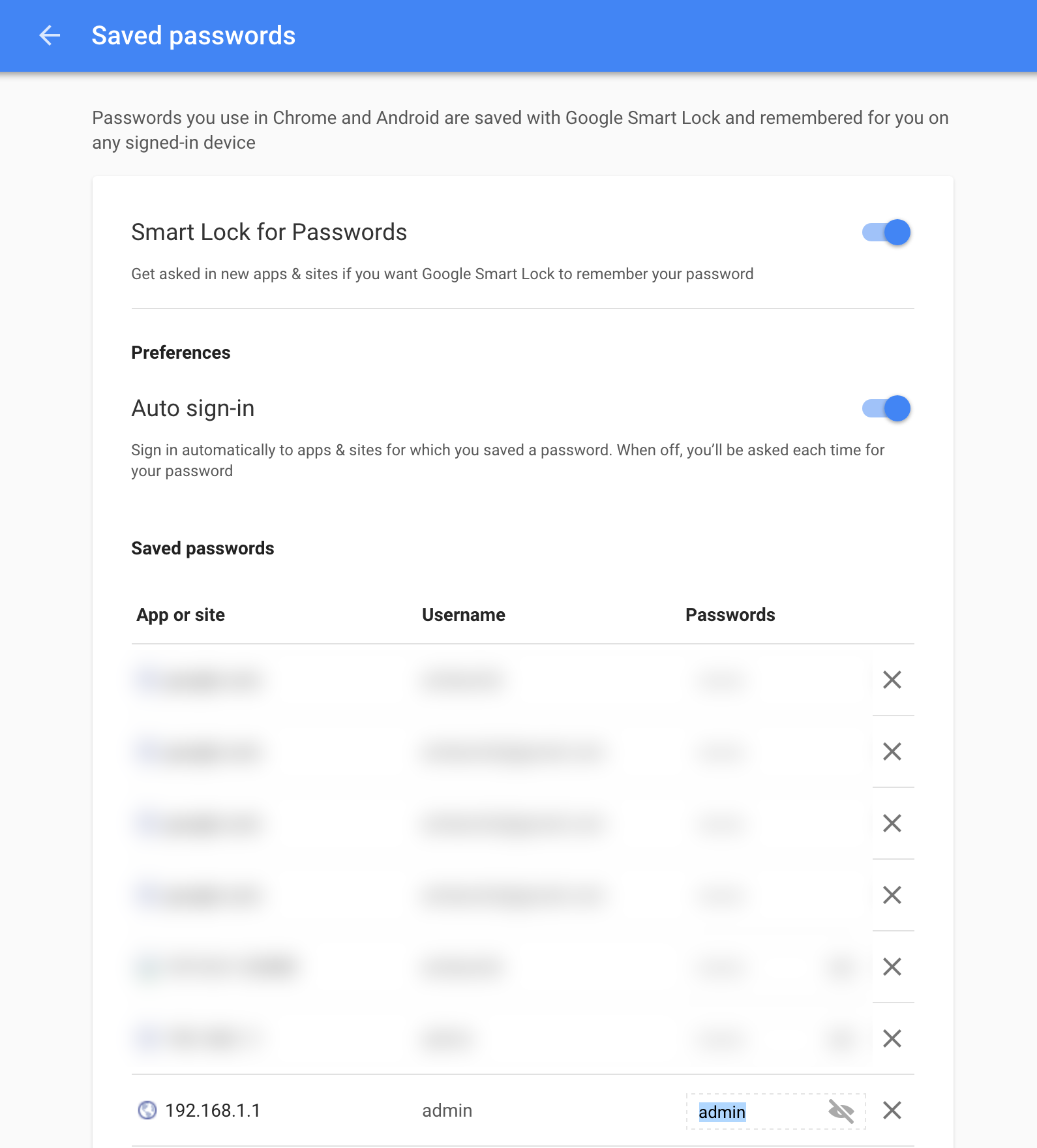
Manage passwords from Google Dashboard
Of course, if you want to up your game, I suggest enabling two-factor authentications wherever it’s supported or using password managers.
RELATED: Faster, Numberless Sign in with Google’s 2 Factor Authentication Prompt








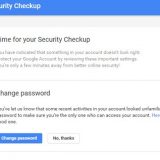



Great post, but you forgot to mention how to export and import passwords just in case.
To export and import saved passwords in Chrome, first you will have to enable the feature as Chrome discourages it. However, if you still wants to this:
Step 1: Go to chrome://flags
Step 2: Search for ‘Password Import and Export’ setting.
Step 3: Enable the setting option.
Step 4: Go back to your settings page, you will now see two extra buttons to import and export chrome passwords.