How to Subscribe Particular Category or Label of a Blog by Simple Trick

Are you wasting time reading topics that don’t interest you? Do you subscribe to a blog expecting more articles from particular category? But all you get is articles from different topics that you are least interested to?
 If the answer of these questions is Yes, then you can use a simple trick to save time and subscribe to your favorite blog with only particular topics. Most of the times, we subscribe to a blog after finding some articles very interesting or the topic very useful to us. However, that blog may have articles on many other categories or labels and we end up with too much useless or unread content. The following trick will help you to subscribe specific category RSS feeds:
If the answer of these questions is Yes, then you can use a simple trick to save time and subscribe to your favorite blog with only particular topics. Most of the times, we subscribe to a blog after finding some articles very interesting or the topic very useful to us. However, that blog may have articles on many other categories or labels and we end up with too much useless or unread content. The following trick will help you to subscribe specific category RSS feeds:
Get Updates or Subscribe to Particular Category for WordPress Blogs
To subscribe to particular category or topic for a wordpress blog, you have to append feed after the category URL. That is
http://www.blog.com/category/feed
For example, at Gtricks we call categories as topics. So, if you want to receive updated for articles about gmail then you need to subscribe to :
http://www.gtricks.com/topics/gmail-tricks/feed
Subscribe to Specific Label for Blogspot Blogs
To subscribe RSS of specific label your link structure should be:
http://Blogname.blogspot.com/feeds/posts/default/-/Label Name
For Example: Google blog posts for mobile label can be found at
http://googleblog.blogspot.com/search/label/mobile
To subscribe to this label, you need to enter the following URL into address bar
http://googleblog.blogspot.com/feeds/posts/default/-/mobile
This trick will reduce the number of unread items and you will only be enjoying topics of your interest in your feed reader.








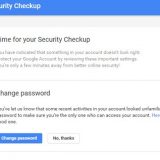



Hi,
Thanks for article. Everytime like to read you.
Thank you
Bodyc
Thank you for the appreciation Bodyc.
hey..How are you.. ? Nice article pal… The post is really informative and will help many of us for a long tym.. keep up the good work.. Wishes for you..