Get Full Screen Compose Box in Gmail
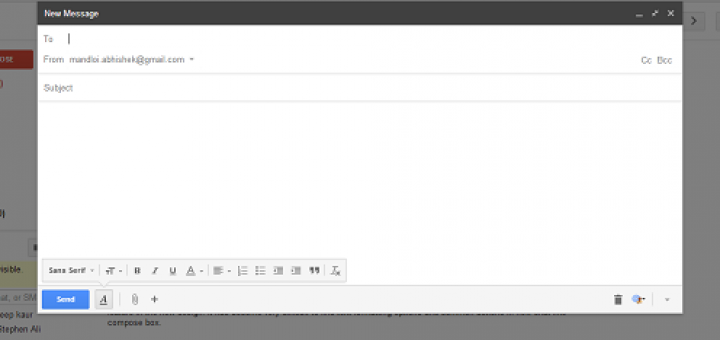
Last year, Google has made a significant design change by popping-up compose section like a chat box in the same window. The reason given was ability to multitask and improvement in performance i.e. it would be easier to refer other emails without having to close draft within same Gmail window. However, users did not like this new approach and for a long time they were demanding regular full screen compose box in Gmail.
Gmail engineers finally heard users plight and brought back the old Compose design. You can find this expand option in the top-right bar.


Technically, it is not exactly full screen but a bigger box positioned at middle of the page. Nevertheless, it is better than old small box at the corner. You can also select Default to full screen from the bottom drop down which will always open Compose box in full screen mode covering the entire page. At least now you can write lengthy emails without having to scroll to see what you have written and what you have missed.
The new full screen compose mode also shows formatting toolbar by default. This was one of the most requested feature in the new design. It has become very difficult to find text formatting options and common actions in new chat like compose box.
Alternatively, you can also use following methods:
To open Compose Box in a new window
#. Shift + Click on the Compose Button
#. Shift + c keyboard shortcut
To open Compose Box in a new tab
#. Ctrl + Click on the Compose Button
#. d keyboard shortcut
Google brought these changes with the view to simplify messaging. By placing compose window in place of chat boxes, Google was promoting a culture of short messages. Though the idea was to multitask like searching while composing, Google unknowingly made the mistake trying to change people’s habit. Google inadvertently forgot that people still write large emails and even if they write short messages, they want large space to concentrate on the message. It was unwise to overlap two products. Mail’s functionality cannot be bonded with chat or vice versa.
[Related: Get Better Gmail Design with Gmelius]












I appreciate your help but still cannot find the lower drop- down box you refer to in paragraph four. You suggest that it will offer an option that will “always open ‘compose box’ in full screen covering the entire page. The expand option in top right does little to create a decent page for long email. I’m very frustrated, as I often used the original full page option for email. Now I’m forced by this unnecessary change to spend twice the time hunting and scrolling in an effort to compose. Rather than make such a radical change for all, why doesn’t Google, at least, offer the CHOICE of screen size and simplify the user’s steps to finding their option? Likely, the majority of email users would want to keep the original full screen option. As the old saying goes, “If it ain’t broke, don’t fix it!” Google, please remember that when you decide to change the good things you have in place. Email Compose used to be a very good thing!
Blessings, Sandra Bush