How to Add Social Icons to Your Gmail Signature
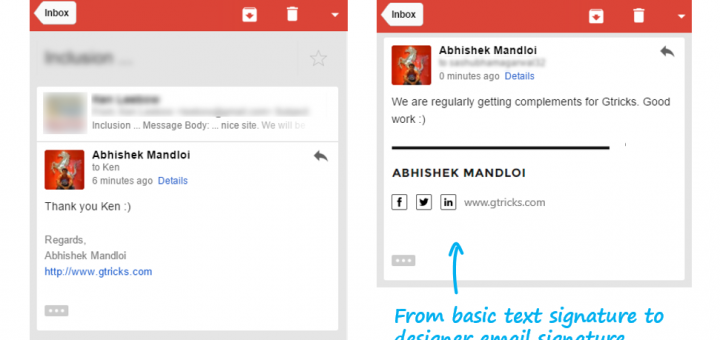
How does your email signature look like? Is it a plain, text-based block hanging at the end of your emails? Luckily, Gmail has a rich text editor in signature box to add images and links. In this tutorial, we will learn to add social media links to our Gmail signature.
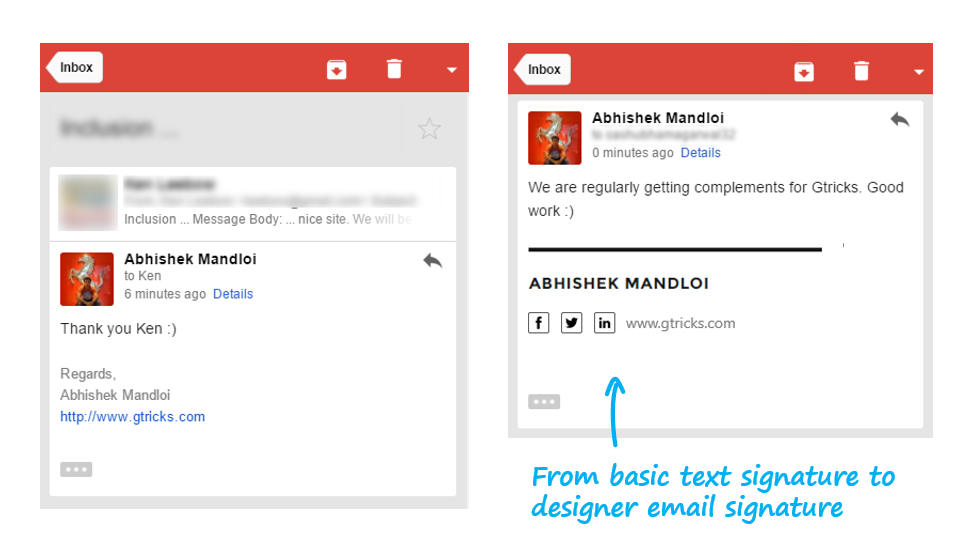
The objective is to make your signature look interesting as well as increase your social reach. We will not add simple social links but Facebook, Twitter and LinkedIn icons that link to these profiles in your signature. It will look creative as well as professional at the end.
Customize Gmail Signature with Social Media Icons
Here is a simple step by step tutorial to replace the usual, plain text only signature in your Gmail and customize it with your social media icons without any Chrome extension or application.
Step 1: The first step is to find suitable social media icons for your signature. You can use icon finder site to search the large variety of icons that are free for personal use. Use this icon set for simple black icons or this one for making the colorful impression.
Step 2: Now get back to your Gmail. Open Settings by clicking on the cog icon on the right side. Under the ‘General’ tab navigate to the signature box.
Step 3: On the taskbar, notice an ‘Insert Image’ icon. You can upload the social icons you have previously downloaded from here.
Note: If the image does not appear, your Gmail is probably set to plain text mode. Click on ‘Compose’ and uncheck ‘Plain Text Mode’ option from the pop-up menu in the lower right. Refresh the page and try again.
Step 4: Now highlight the icon and click on the link button. Insert your social profile link where you want to it to be redirected.
You will have to repeatedly do this for each of social icon.
![]()
Your new Gmail signature is now created. Play around with the position and spacing to customize it according to your choice. Isn’t this is looking much better than previous one.
Limitations:
Somewhere, you are limited with the size of the image. You have only three options – small, medium, or large. So, if your image is huge in size, it may look big even if you select the small size. But surely you are not limited to plain text links. For icons, upload only 32×32 size image.
That’s all! With social icons in Gmail Signature, people can easily connect with you on different channels.


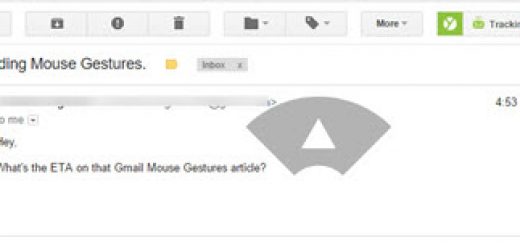





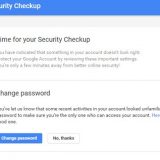



Just great. Thx a lot.
Robert
Glad we could help out. :)
Let us know if you’re looking for any specific articles.
Regards,
Shubham.
tried. But i don’t see any option to add image in inbox.google.com. I have options to add signatures to mail.google.com (older version of inbox).
I also have configured my company email accounts to my gmail. How do i create signature for every individual account? Also, it would be great, if you could share the steps to put images in signature box. Yours look really awesome.
Thanks in advance.
Hello Jingyansu, thanks for the complement.
For adding social icons to Inbox by Google, just copy paste your signature from Gmail to Inbox. Here we have written the detailed guide – http://www.gtricks.com/gmail/add-rich-text-signatures-google-inbox/
Found this article very helpful! The steps outlined really proved helpful
Hi!
I just did this, but the links dont work. Do not understand. When I go to my settings, the links are there with the pics, but when I send messages, only the pics are there and dont work as links.
Can it be that the images are too big?
(I put the same images to my webpage, they “live” on another page I manage, put them in as url, and on the webpage there is no problem, they both show and work as links)
Johanna
Click on the image first, so Gmail suggests you options ‘small, medium, large’ and then click on the link icon in the toolbar to insert the link. This way, you will be able to add links to any image in the gmail message.
Abhishek, what font do you use for your name (I like it) and where did you find it? My gmail only offers about 10 different fonts, thanks.
Glad to know you liked it. I don’t exactly remember, but I think its open sans from Google Fonts.
Hello, thank you for sharing this. I don’t understand how did you align your website text with social icons.
When I try, the alignment of the icons and the text on the same line, it just doesn’t look nice. Do you have any tip to fix this ?
Thank you !