Simple Tips With Firefox Tabs To Save Time Without Using Any Addon
Firefox addon directory contains thousands of addons to customize the way you work. However too many addons make Firefox bulky and the increases memory usage respectively.
These are nearly 8,000 add-ons and some of popular add-on like Adblock Plus is downloaded virtually 1 million times a week. Addons are necessary and they provide extra power to Firefox based on individual needs. However there are some tips through which you can save considerable amount of time and increase productivity by working faster without using any addon.
Use The Following Firefox Tab Tips To Save Time
- Middle click on a link to open it in background tab. Everyone knows this. But when you press and hold shift key and then middle click on a link, it opens in new foreground tab. It’s simple way to reach your recent opened tab if you have got lot of tabs.
- Whenever you right click on folder at bookmarks you get an option to open all in tabs. But generally, Firefox replaces all current tabs and start loading new tabs from bookmark folders.
A simple quick fix is to middle click on the folder icon. All the open tabs will remain open and new tabs will be automatically added from the folder bookmarks.
- You can change your tabs order in Firefox just by clicking on them and then dragging to the desired location.
Firefox Tabs Navigation By Keyboard Shorcuts
- Press Ctrl+Tab to go to the next tab (or rotate forward).
- Press Ctrl+Shift+Tab to go to the previous tab (or rotate backwards).
- Go to a specific tab by pressing Ctrl+the tab number. e.g. Ctrl+7 to go to the seventh tab.
- Press Ctrl+T to open a new tab.
- Press Ctrl+W to close the tab.
- Restore Previously Closed tab by Ctrl+Shift+T.
[View How to reopen last opened tab in Google Chrome or in IE.]
Gtricks reader jeet points out that if you click on a tab in Firefox, you can see a outline on
it. Press the left or right arrow keys and you change tabs. [Doesn’t work with Firefox 3.5+, Thanks Nemo for the correction.]







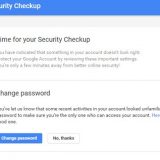



The trick “jeet” refers to (switching between tabs using the arrow keys) used to work before firefox 3.5 came out. I am currently trying to get that function back. Anyone know how that is done? Simply clicking on the tab no longer gives you the outline…
Thanks Nemo for the correction.
I wasn’t using FF3.5 when I wrote this post.
Let me update this article so that other readers can benefit from this info.
To use the arrow-keys to move tabs.. It took me forever to work it out, because it’s just, honestly, moronic, esoteric, and obscure.
1. Hold down the close button on a tab. DON’T LET THE MOUSE BUTTON GO.
2. Move the cursor over the name of the tab, off of the close button. Let go.
3. Without moving the mouse from where you let go, click again.
4. Profit.
Voila, outline
Hi there,
Amazing! Not clear for me, how offen you updating your http://www.gtricks.com.
This is a great trick (thank you), but it goes away as soon as I click off FF. Is there a way to make it permanent?
Thank you!